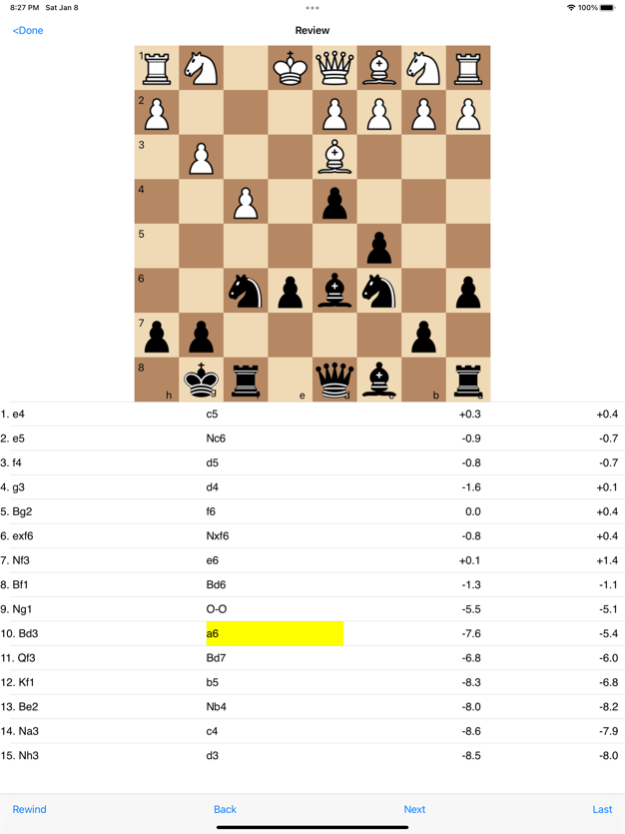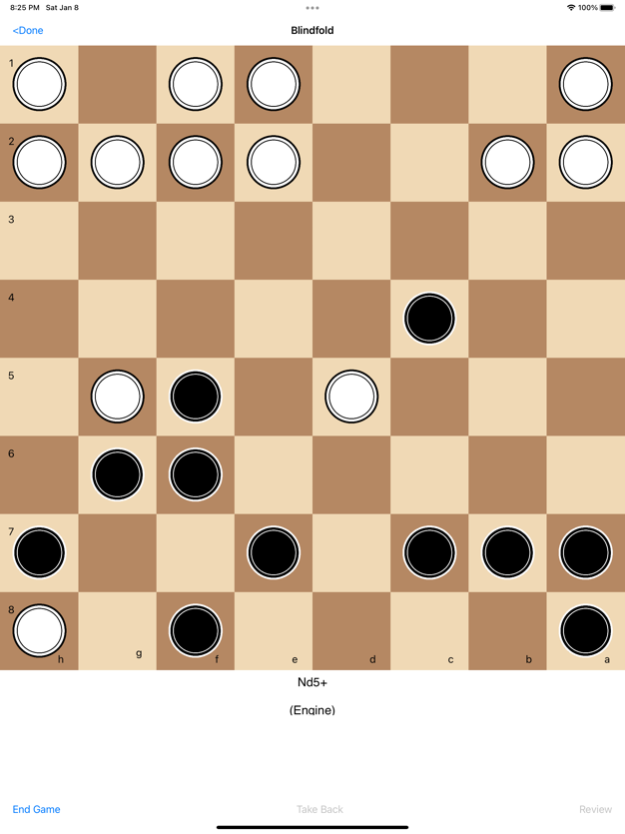Verbal Chess 1.18.1
Continue to app
Free Version
Publisher Description
Play chess using only your voice!
Are your hands busy making dinner? Or are you relaxing in a tub? Exercising on a treadmill? With Verbal Chess, you can play against computer engines or against players around the world using only your voice. There's no need to touch the screen.
Have trouble interacting with the piece images on the screen? With Verbal Chess, the entire app is controllable by your voice. Physical limitations aren't a barrier to your playing chess.
And for blindfold chess, you can lean back in your recliner, close your eyes and play the entire game. Since Verbal Chess announces your opponent's moves, you never have to look at the screen.
Verbal Chess is unique in that every part of the program (except login passwords) can be controlled by your voice - every screen, every option and every move. Even program navigation can be done with only your voice. Once connected, you never have to touch the screen to enjoy every aspect of Verbal Chess.
If working with the screen because of a physical handicap is a problem, with Verbal Chess you can have fun playing chess. Or are your hands busy? Maybe something simple like holding a sloppy burger and you would like to play a game while eating, Verbal Chess can do that for you.
Verbal Chess comes from the creator of Chessvis.
Download it today.
Terms of Use URL:
https://www.apple.com/legal/internet-services/itunes/dev/stdeula/
Feb 11, 2024
Version 1.18.1
V1.18 adds a piece name filter to the "command speak moves" option on play computer/blindfold. For example, to hear the bishop moves, it would be: "command speak moves bishop". This makes the spoken list more focused.
As a reminder, the 'My Account' menu enables you to force the speaking of the words for the letters. As in, 'Bishop Golf Four'.
About Verbal Chess
Verbal Chess is a free app for iOS published in the Action list of apps, part of Games & Entertainment.
The company that develops Verbal Chess is Conceptual Software, Inc.. The latest version released by its developer is 1.18.1.
To install Verbal Chess on your iOS device, just click the green Continue To App button above to start the installation process. The app is listed on our website since 2024-02-11 and was downloaded 1 times. We have already checked if the download link is safe, however for your own protection we recommend that you scan the downloaded app with your antivirus. Your antivirus may detect the Verbal Chess as malware if the download link is broken.
How to install Verbal Chess on your iOS device:
- Click on the Continue To App button on our website. This will redirect you to the App Store.
- Once the Verbal Chess is shown in the iTunes listing of your iOS device, you can start its download and installation. Tap on the GET button to the right of the app to start downloading it.
- If you are not logged-in the iOS appstore app, you'll be prompted for your your Apple ID and/or password.
- After Verbal Chess is downloaded, you'll see an INSTALL button to the right. Tap on it to start the actual installation of the iOS app.
- Once installation is finished you can tap on the OPEN button to start it. Its icon will also be added to your device home screen.